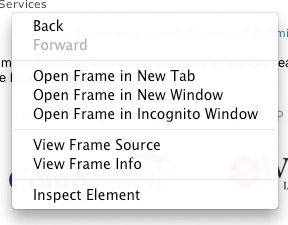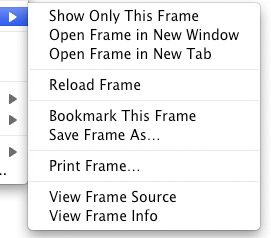It seems that Marketing and IT departments are always at odds. Having worked for a substantial amount of time in each division, I have come to my own conclusions as to why this is the case. I believe there is a misperception as to the root cause to the problem and I believe that I have a solution.
The common accusation is that Marketing is too right brained and doesn’t understand the technical side of things that IT must face every day. In reverse, the accusation is that IT is too left brained and has no creativity. I believe both to be false. Sure, they are true to a certain extent, but I do not believe this to be the root of the problem. I’ve known very analytical people working in Marketing and I’ve known very creative people who work in IT. Heck, we hired a back-end ruby programmer to work in our marketing department at one point. It didn’t “bridge the gap.”
The difference is this: Marketing wants things done fast, IT wants things done securely, and neither trusts the other because of it. Yep, it’s that simple. Marketing departments need to be more security minded, to the point that IT trusts them to have access to the stuff they need. IT needs to figure out how to deliver on the fly, to the point that Marketing trusts them to be tasked with something. If this were to happen on a global scale–if Marketing were security experts and IT were lightning fast–it would create world peace. I’m sure of it.